conf directory of the distribution for examples. The class templates are located in the template directory of the distribution. They are written to be somewhat general on purpose, but you can of course modify them to fit the specific requirements of your project.
See conf/class/ExampleClass.conf for an example of how to use class templates. You can generate the class header and implementation for the ExampleClass using:
iftpl template/class/Class.hpp.tpl conf/class/ExampleClass.conf
iftpl template/class/Class.cpp.tpl conf/class/ExampleClass.conf
iftpl (see Template Engine) at any time to create the header and implementation files for the new class.project configuration directive defines general information concerning the project which a class is part of. You can use any of the following options:
name Name of the project.
author Author(s) or copyright holder of the project (this will be used in the file header).
mail Project e-mail address.
copyrightYear Copyright year or range of years.
includeGuardPrefix Include guard prefix. This will be prepended to the class name (in upper case) to define an include guard for header files.
namespace directive to specify namespaces which the class should be a member of. The namespace directive supports only one option:
name Name of the namespace.
using configuration directive specifies a list of using directives to be included in the implementation file. It does not have any options.include configuration directive specifies a list of header files to be included (using the #include preprocessor instruction) in the class header file. It does not have any options. You can use either include.header or include.impl, depending on whether you want the include directives to appear in the header or implementation file.forward configuration directive specifies a list of forward declarations to be included in the class header file.
name Struct name (this must be a valid C++ struct name).
desc Short description.
field A field of the struct. This supports the options type for field type, name for field name and desc for field short description.
name Class name (this must be a valid C++ class name).
shortDesc Short description (this may describe the class in a more human-readable way).
longDesc Detailed description of the class, usage hints etc..
includeDir Directory where the header file for this class is located.
base List of base classes including access specifiers.
group Documentation group (or module). This supports the options name, for group name, shortDesc for group short description and longDesc for long description. Note that you have to define shortDesc and longDesc only once (i.e. in only one class configuration file).
constructor.public directive to define a constructor. The default constructor (and destructor) will always be generated automatically, so you do not have to configure them explicitly. Constructor directives support the following options:
param Function parameter. Use the name option to specify the parameter name, the type option to specify the parameter type and desc to specify a short description for the parameter. Default values for parameters may be specified with the default option.
variable.public, variable.private or variable.protected configuration directives to specify class member variables. The variable directive supports the following options:
spec This may be used to define static variables (set to static).
type Variable type.
name Variable name (this must be a valid C++ variable name).
desc Short description of the variable.
value Set the initial value of a static variable.
get or set prefix. You use the get accessor function to read the current value of the variable and the set accessor function to set the value of a variable. Properties have the advantage of additional access security, possibilities for sanity checking and separation of the data representation from the interface. Thus, it is a always a Good Thing to use properties instead of public variables. However, usually this means some overhead in writing the accessor functions. Not so with the Ionflux Tools class templates, since you can just define properties like you would define any member variable. You do this by using either the property.private or the property.protected directive, which support the following options:
type Type of the property (the type that will be returned from a get accessor function).
name Property name.
setFromType Type from which the property can be set (used in the set accessor function).
desc Short description of the property.
Using the property directive with the unmodified class templates will create default data representations and accessor behavior. Of course, you can change this to any representation and behavior you like.
function.public, function.private and function.protected configuration directives to define member functions of the class. Each of these directives supports the following options:
spec Function specifier (set to virtual for virtual functions).
type Function return type.
name Function name.
const Set to true to define a const function.
pureVirtual Set to true to define a pure virtual function (pure virtual functions are declared as such in the header file but not included in the implementation skeleton).
shortDesc Function short description.
longDesc Long description, usage hints etc..
param Function parameter. Use the name option to specify the parameter name, the type option to specify the parameter type and desc to specify a short description for the parameter. Default values for parameters may be specified with the default option.
return Return value. Use the value option to specify an expression which will be used as return value of the function and desc for a short description of the return value.
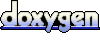 1.4.6
1.4.6